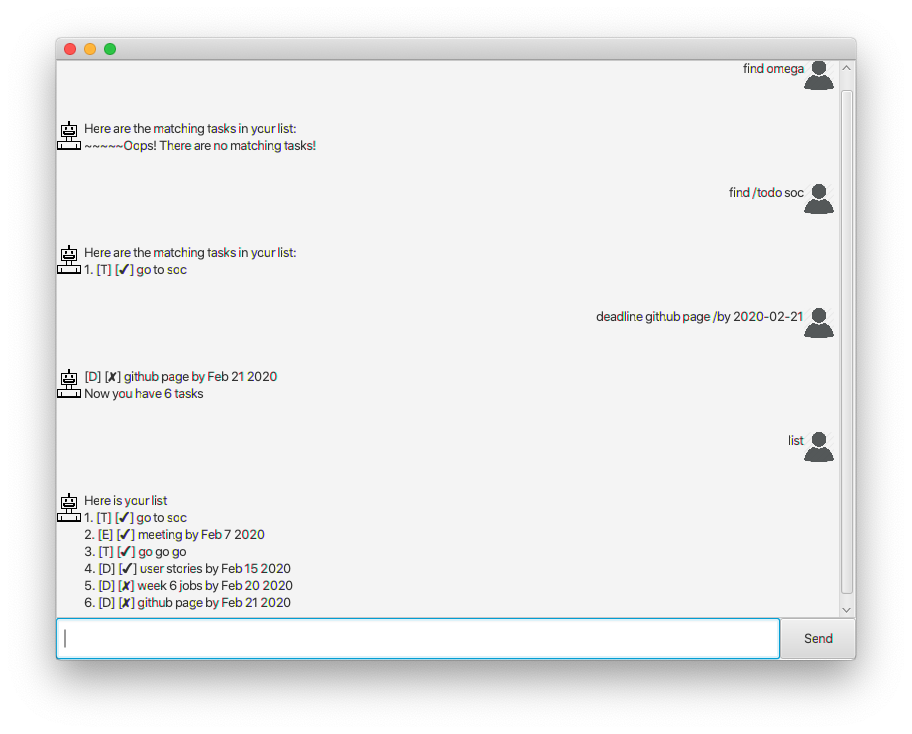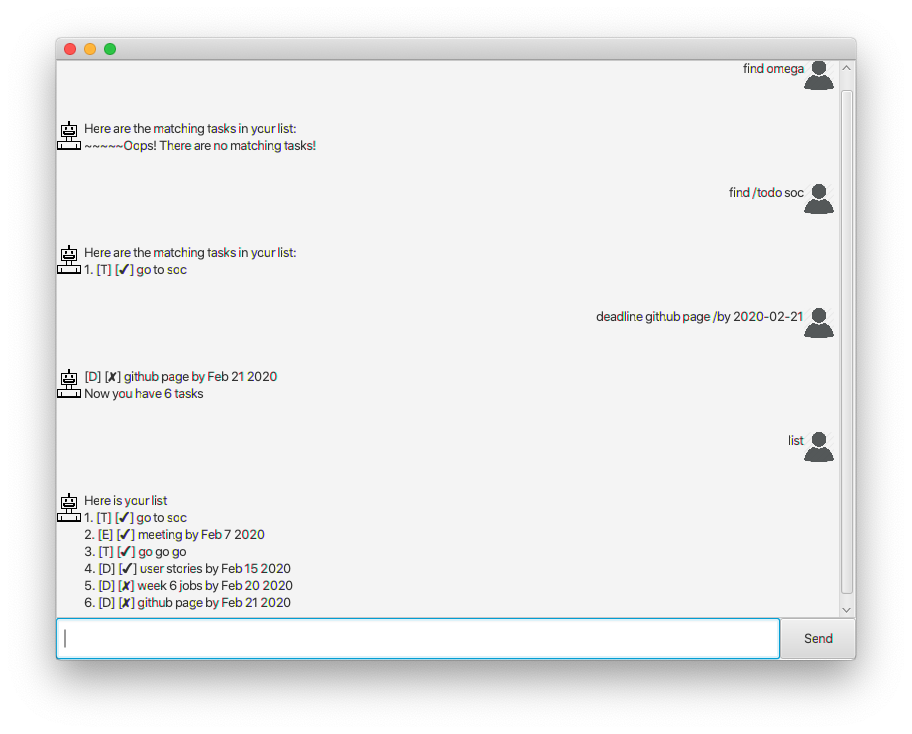Duke
- Duke is a very simple CLI task management application.
- This version of Duke was developed by Nhat Nguyen.
User Guide
- Below is the guide to the usage of Duke. All the commands are listed.
Features
1. todo
- Format:
todo <TASK_NAME>
- Add a ToDo task to your list.
- Example:
todo go to soc
2. deadline
- Format:
deadline <TASK_NAME> /by <DATE>
- Add a Deadline task to your list.
- Example:
deadline duke UG /by 2020-02-21
3. event
- Format:
event <TASK_NAME> /at <DATE>
- Add an Event task to your list.
- Example:
event cs2103t tutorial 5 /at 2020-02-21
4. list
- Format:
list
- List your entire task list.
5. done
- Format:
done <INDEX>
- Mark the task at position INDEX on your list as done.
- Will fail if INDEX is out of bound.
- If the task is already done, you’ll be notified so.
- Example:
done 3
6. delete
- Format:
delete <INDEX>
- Delete the task at position INDEX on your list.
- Will fail if INDEX is out of bound.
- Example:
delete 3
7. find
Basic find
- Format:
find <STRING>
- Find and return the tasks whose names contain STRING.
- Example:
find soc
Advanced find
- Format:
find /TASK_TYPE <STRING>
- Find and return the tasks with type TASK_TYPE whose names contain STRING.
- Example:
find /deadline cs2103t
8. bye
- Format:
bye
- Indicates that you have finished your usage and exits the program.
Sample session